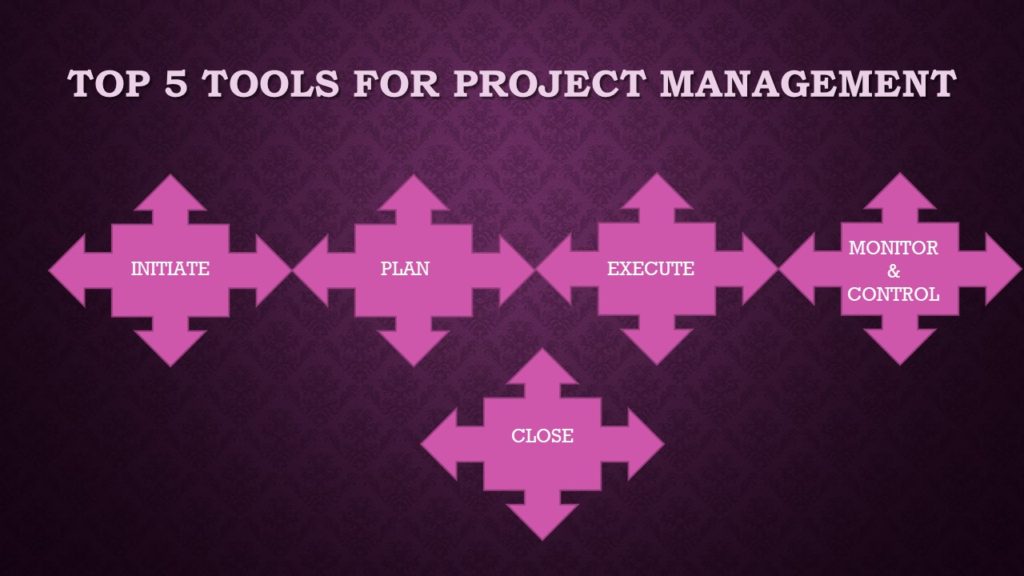Project Management Tools for Your Business
Project management is a vital part of every business especially an online business. If you have multiple clients it’s very important to create all of the tasks in a project management tool with all of the due dates and reminders. Project management tools help you track, manage, and organize all of your projects in one application. It also allows you to communicate and assign tasks to other team members. To have a successful business you need to organize everything otherwise it will cause you to make errors and eventually lead to major issues.
Take a look at the steps below to understand more about Project Management.
Project management steps:
1. Initiation Phase
– Name the project, determine what exactly is the project, and determine the cost/time of the project
– Create a list of tasks that you have to complete
– Organize the tasks based on priority
2. Planning Phase
– Create a solid, well organized, clear and concise plan
– Plan out each of the tasks for the project
– Breakdown each of the task into steps by creating a checklist per task
– Assign tasks to your team members
3. Execution Phase
– Follow the plan that is created for the project and ensure that it is completed.
– Ensure that all of the steps are being followed and nothing has been missed
4. Monitoring and Control Phase
– This step needs to be done with step 3 as you will be monitoring the project regularly.
– Manage all of the tasks for the project
– Ensure that the task will be completed on time and successfully. If any doubts then make changes accordingly to ensure success.
– Review the project every step along the way.
5. Closure Phase
– The project is completed now and closed.
– Deliver the project
– Show appreciation to your team members
– Formally terminate contractors if you hired any for the project
There are a lot of tools that you can use to make Project Management easier and efficient.
Below is a list of top 5 project management tools
1. Asana
Asana is one of the most used project management tools and its user base is growing rapidly. It can be integrated with various applications such as Slack, Gmail, OneDrive, Salesforce, and much more! It is also very user friendly and it’s ideal for team-based projects.
Asana is very visually appealing and everything is well organized. It helps you visualize and set up a due date for each project. It is free to use and its most expensive plan costs $24.99 which is a great price for a project management tool that offers so many features. Below is an example of what it looks like.
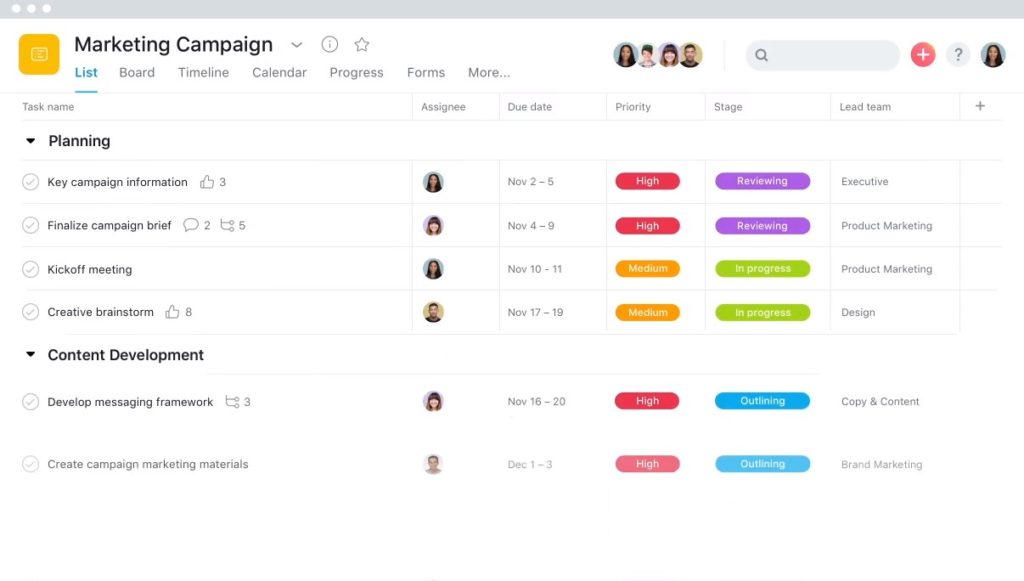
Take a look at some of the features that Asana has to offer below.
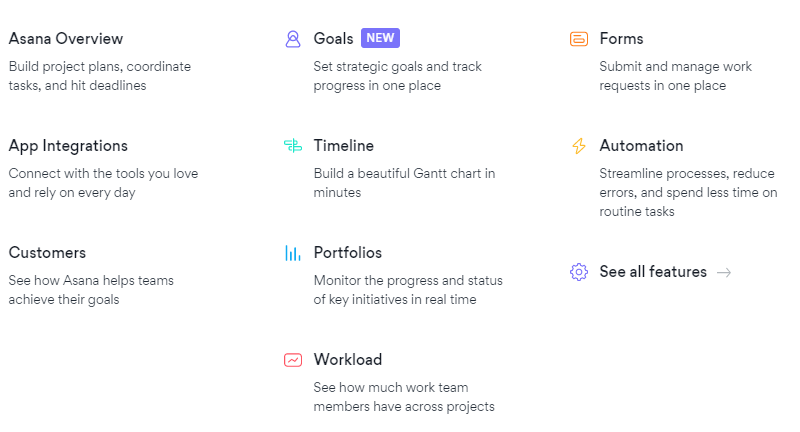
I would recommend giving it a try to see if you like it especially if you have recently launched your business since it’s very easy to use.
You can register here: https://asana.com
2. Monday
Monday Is similar to Asana, both of them are a great Project management tool. Asana is more visual than Monday but Monday allows you to customize your projects more in-depth than Asana. One of the greatest perks about using Monday is that it is constantly being updated with new features and their customer service is great. Monday is free to use and their most expensive plan costs $22 Cad/monthly per certain amount of users. It can also be integrated with various applications such as Zendesk, Slack, Salesforce, Asana, and much more!
Take a look below as to how Monday looks like and the features that it offers.

Monday offers a 14-day free trial and has an Andriod app as well. I would highly recommend giving Monday a try.
You can register here: https://monday.com/
3. Trello
Trello is a simple project management tool, it’s free to use, and is extremely user friendly. It doesn’t have a lot of features like other project management so I wouldn’t recommend it for huge teams. However, it’s great for personal use and a project between 2 people only.
Take a look below as to how the boards look like. Inside these boards, you can create checklists, comments, and due dates.
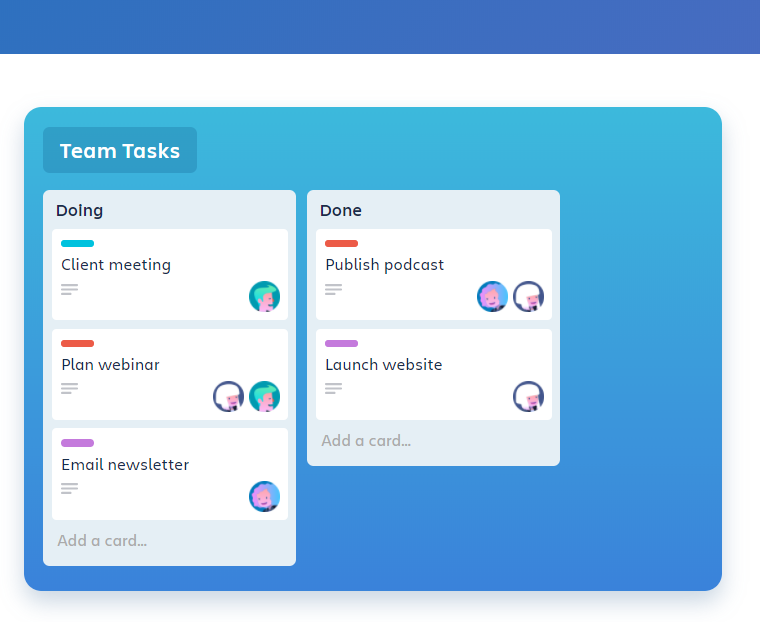
I would highly recommend using Trello if you are looking for a way to keep yourself organized and to create simple checklists.
You can register here: https://trello.com/
4. ClickUp
ClickUp allows you to do a lot of things such as time tracking, project management, spreadsheets, email & chat, and much more! It can be integrated with various other programs such as Monday, Slack, Google Drive, Outlook, Dropbox, and much more. ClickUp is free to use and offers a free trial for their unlimited plan so I would recommend giving it a try. Their unlimited plan costs $6.57 monthly which is extremely cheap compared to other project management tools.
Take a look below at the features
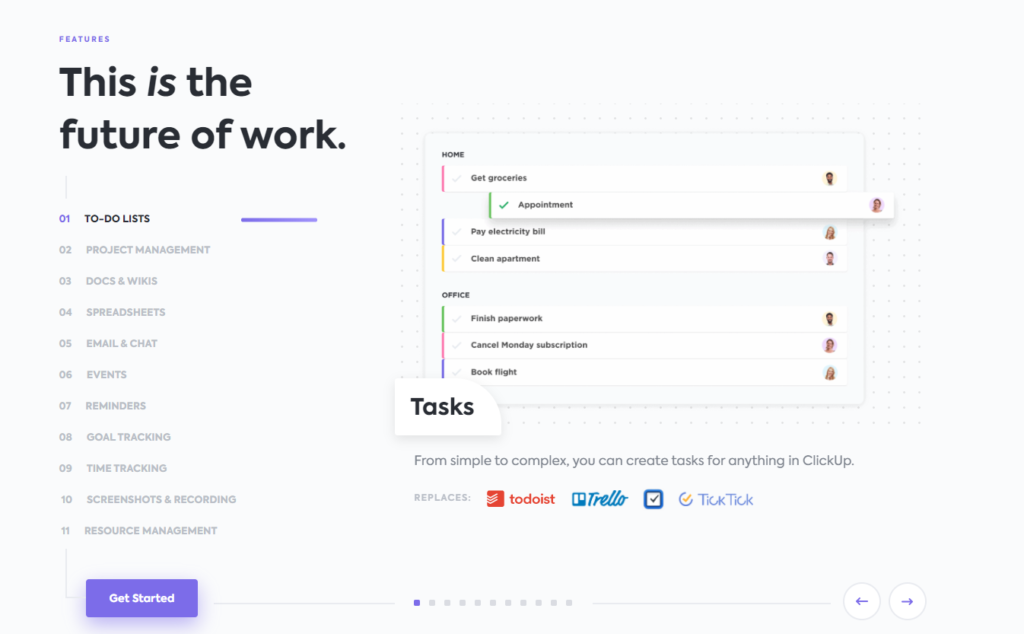
One of the best things about ClickUp is that it has a lot of tutorials on their YouTube page about their software which makes it easier for you to learn the software. You can take a look at their Tutorial page here: https://www.youtube.com/channel/UCJC7egHqghye211WgTuXMAw/
I would recommend trying their unlimited plan (free trial) and see if it’s ideal for your company.
You can register here: https://clickup.com/pricing
5. Airtable
Airtable is a spreadsheet-based project management tool. It is ideal for those who use their cell phone to stay organized more since their app is great. Their app is easy to use and it’s well organized which makes it easier to organize all of the tasks. Airtable can be integrated with various programs such as Slack, Mailchimp, Facebook, Instagram, and much more. It’s free to use and their most expensive plan costs $20/monthly.
Take a look below as to how Airtable looks like.

You can assign tasks to your team members, set deadlines, communicate, and select the layout that suits your needs. Airtable is great for property management since you can add all of the tenant’s information, upload lease, set up inspection date/details, create a form, and much more. If you are a property manager, I would definitely recommend giving Airtable a try.
You can register here: https://airtable.com/pricing
All of these tools have free versions and some of them offer a free trial version for their paid plans. I would recommend taking a look at the links above and see which 2 suits your needs the most and give both of them a try. If you want to try more than 2 then go ahead and do that as well.