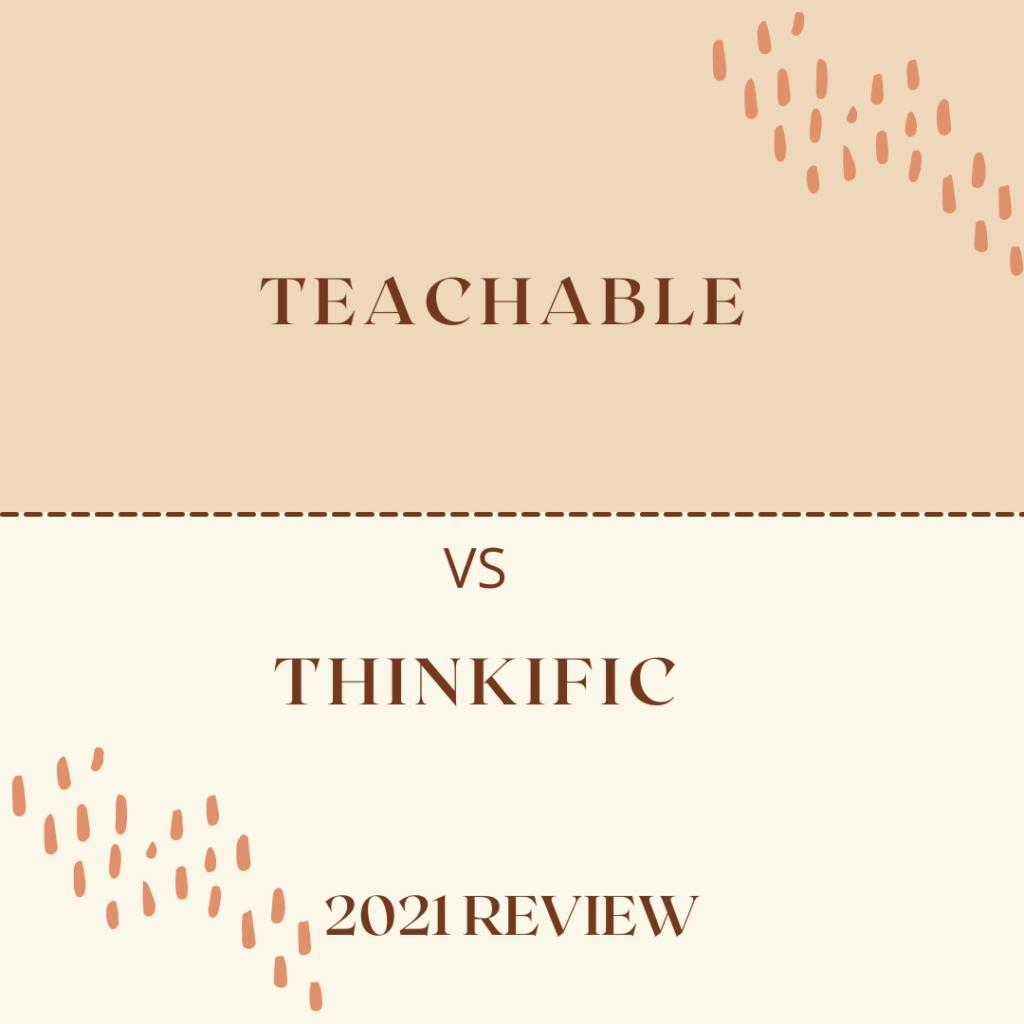This Teachable vs Thinkific – 2022 Review will help you decide which platform is best for you. The market for online courses and online learning has increased rapidly. A lot of students and professionals have switched to studying online. Online learning has become popular due to its accessibility, content, and freedom.
You can access any courses from the comfort of your home. The location of where you reside does not matter. If you are looking to learn a new skill you can take a course for it. There are a lot of courses/content available online that you can pick from. One of the major reasons why people want to study online is the freedom to complete a course at their own pace. You can study early in the morning, late at night, after work or whenever you please. Now is the perfect time to launch a course.
You can create a course for any topic/profession that you are passionate about. Creating a course is very easy and does not require any technical skills. The only difficult part is writing the content. If you are passionate about the course topic then this will be easy as well. When launching a course the very first thing that you have to do is select an LMS(Learning Management System). Two of the most famous LMS are Teachable and Thinkific.
We will compare the features, pros/cons, customer support, pricing, and user interface of Teachable and Thinkific. We have tested both of these LMS and researched them thoroughly to help you narrow down your choice. Each platform excels at a certain thing. It’s up to you to select the platform that is best suitable for your needs.
Thinkific vs Teachable – 2021 Review
What are Teachable and Thinkific?
Teachable and Thinkific are both cloud-based LMS (Learning Management System). LMS allows you to host courses online on your website. They host, maintain, and secure your website for you. You can use Teachable and Thinkific to launch and sell your online course. Both platforms allow you to upload, design, and create your online course. You can manage your student, sales, and design as you please.
Take a look at the chart below for a quick summary.
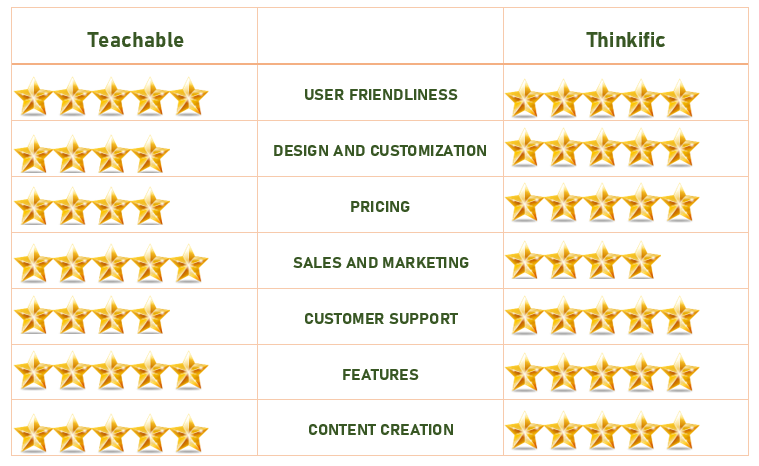
User Friendliness
Thinkific and Teachable are both user-friendly and easy to set up. You don’t need to know how to code or have advance technical skills. Both of them have a drag and drop website builder, live chat support, guides, and a simple setup.
Winner: Teachable and Thinkific
Design and Customization
You can design and customize your website in both teachable and Thinkific. However, with Thinkific you can customize every aspect of your website. Thinkific allows you to add a lot of elements to your website such as FAQs, sections, testimonies, etc. Thinkific’s page builder is similar to what Elementor offers. If your main focus is to design an attractive, professional, and unique course, then Thinkific will be great for you.
Winner: Thinkific
Pricing
Both Teachable and Thinkific offer a variety of plans that you can select from. Take a look at their pricing plans below.
Teachable Pricing Plan
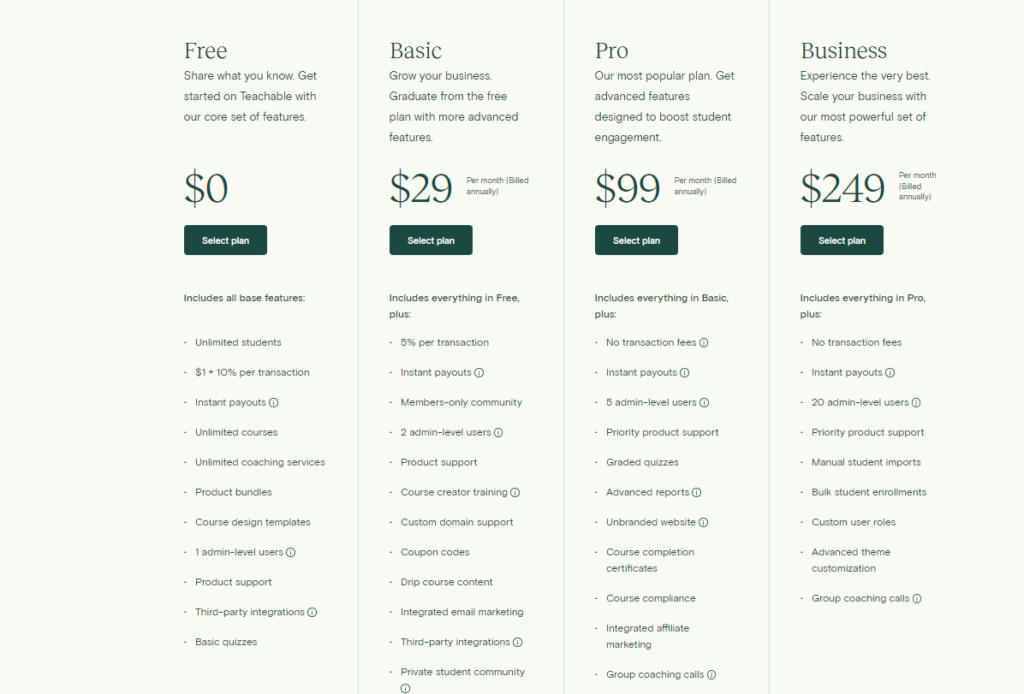
Teachable offers 4 types of plans – Free, Basic, Pro, and Business. Their Free plan isn’t exactly free since they charge $1+ 10% transaction fees.
Learn More & Get Started With Teachable
*Disclaimer: This is an affiliate link, I will earn a very small percentage if you decide to sign up*
Thinkific Pricing Plan
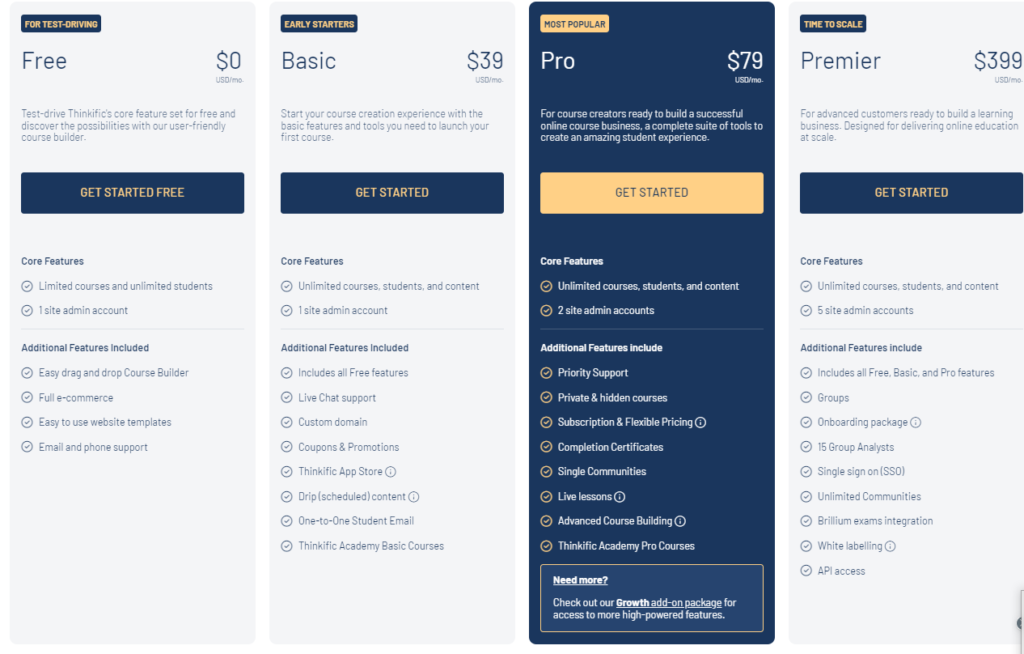
Thinkific has divided its plans into Free, Basic, Pro, and Premier. Their Basic plan is $10 more than Teachable but their Pro plan is $20 cheaper than Teachable. Their most famous plan is the Pro plan. All of their plans have NO transaction fees which makes Thinkific ideal for beginners.
Winner: Thinkific
Get Started With Thinkifc Here – FREE 30 days trial.
*Disclaimer: This is an affiliate link, I will earn a very small percentage if you decide to sign up*
Sales and Marketing
No matter how good your course is, it will fail or succeed based on how you market it to the public. When deciding on a platform, don’t overlook the importance of marketing and sales capabilities. Fortunately, both systems give comprehensive solutions in this regard. For instance, both allow you to:
- Promote and sell courses that last a lifetime.
- Create subscription-based content
- Create discount codes for products and services.
- Allows you to combine courses
- Send email marketing campaigns to your target audience
- Create affiliate marketing campaigns and get them off the ground
- Track your progress with Google Analytics and the course tracking feature in Google Classroom
Each offers a wide range of tools to help with e-commerce. However, there are some significant distinctions.
To begin, Teachable gives you the option of creating blogs to help drive traffic to your website and grow your following, but Thinkific doesn’t.
Second, and maybe most significantly, Teachable features a more easy and speedy check-out process. Anyone looking to buy your product will be able to do so by filling out their contact and payment information on a single page on your website. While on the other hand Thinkific, insists that your customers first register an account before being allowed to access the payment page. As you may expect, to increase customer conversion rates, this procedure must be made simpler and more efficient.
Lastly, teachable also includes other conversion features like testimonial pages and upsells, unlike Thinkific. Teachable is a no-brainer if marketing and sales are at the top of your list of priorities.
Winner: Teachable
Customer Support
In this section, we will talk about the Teachable and Thinkific customer support experience. We have tested both Thinkific and Teachable based on our personal experience we found Thinkific’s customer support to be more helpful.
Most LMS systems only offer online tutorials and support tickets with response times up to 24 hours or more. Although customer service is a rarity in LMSes, Teachable and Thinkific both have solid histories in this area. The most valuable assistance is both individualized and in real-time.
Sometimes you may need urgent customer service help especially when you are experiencing technical issues. Both of these platforms offer live chat support that you can utilize to resolve the problem right away. In our experience, Thinkific customer support seemed to be more knowledgeable and quick to respond.
Winner: Thinkific
Features
Take a look at some of the features that both of these platforms offer below.
Thinkific Features
- Allows you to create comprehensive courses, quizzes, assignments, exams, and certificates.
- Allows you to track your student’s progress
- You can do Live classes
- You can create communities and membership plans
- Drag & Drop website builder
- Has different types of website themes that you can pick from
- You can create a membership-based website
- Supports email marketing integrations
- Can add drip based content
- Promotion and coupons
- Advance data and sales tracking
- CSS and HTML file access
- Affiliate tools
Teachable Features
- You can talk to your students live
- You can create schedules
- Drag & Drop website builder
- Supports website language modification
- Promotion and coupons
- Can create a discussion-based forum for your students to communicate together
- Allows you to import your data from Google Drive, One Drive, and Dropbox
- Advance data and sales tracking
- CSS and HTML file access
- Optimized sales template & landing page creation
- Affiliate tools
As you can see, both Teachable and Thinkific offer similar features. Based on the features that both LMS offers, it is a very close tie. However, teachable has more features for sales/marketing which makes it a bit more attractive than Thinkific in this aspect.
Winner: Both!
Course Content Creation
Finally, both platforms provide you the freedom to build courses that go above and beyond the essentials. Lessons can be created, organized into modules, and quizzes. Evaluations can be created to decide whether or not students obtain completion certificates as a result of using the basic features included.
The only difference between Teachable and Thinkific is that Teachable doesn’t let you design your surveys or polls to collect feedback on your course or assessments. The ability to receive real-time feedback on both platforms is invaluable for course modifications and adjustments, even though both offer extensive tracking and statistics.
Then there’s the critical problem of student participation and interactivity. Delivering your course is equally as important as the information itself. When students are actively learning rather than passively receiving knowledge, they better internalize it. In other words, from an educational design standpoint, Teachable has a modest advantage. You can, for example, design classes specifically for receiving (or rejecting!) tasks and projects.
Simplicity, Adaptability, and Interactivity
Easy navigation is a critical factor in course creation. You want the entire course-making process to be as simple and intuitive as possible. Fortunately, drag-and-drop is supported on both of the platforms. You can easily upload and organize your information using their drag-drop function. Teachable’s navigation, is a bit easier to use for example if you want to update the expiration date for many courses, you may do it all on a single Teachable page. Thinkific, on the other hand, requires you to edit each course separately from the backend. Teachable is the clear winner when it comes to simplicity of use, adaptability, and interactivity.
Thinkific is better in the quiz, survey, and assessment areas. Thinkific offers far more complete solutions such as randomized questions and native exam solutions. The fact that you can import content from well-known course creation platforms like Articulate Storyline and Adobe Captivate earns Thinkific extra points in our book.
Winner: Both! – Both platforms have pros/cons in the content creation process.
Pros and cons
Find out what each LMS has to offer before you decide which platform to select.
Pros and Cons of Teachable
Pros ?
- The course builder is easier to use and offers more customization options.
- Included is an iOS application
- Improved analytics and reporting tools for courses
- Well-optimized check-out process
- Native gateways now accept Apple Pay and Google Pay
- Support for VAT on digital goods.
- Upsells that may be purchased with only one click
- Live chat support
Cons ?
- Unable to do live workshops
- Basic integrations (no advanced options)
- Fees for completing a transaction
Pros and Cons of Thinkific
So, how does Thinkific stack up against Teachable?
Pros ?
- Aesthetically pleasing themes
- The free plan offers much more features than Teachable’s free plan
- Integrated survey and assignment support
- You can create an unlimited number of premium courses
- Page and site builder with lots of features
- All of the plans are free of transaction costs
- Subscriptions can be priced in a variety of ways
- Sell courses in bulk and conveniently manage students
- Being able to create an independent community center
Cons ?
- Compared to free options, paid subscriptions are relatively pricey
- Workshops cannot be held in real-time
- There is no course manual to assist you in getting started
In conclusion, both of them have a rock-solid foundation, regardless of how you slice them. Teachable and Thinkific have been on the market for some time, they can both point to several star users. As a result, the decision ultimately comes down to your professional goals as well as educational objectives.
You should use Thinkific if you value independence and functionality in your course website’s appearance and feel, as well as the capacity to construct complex quizzes, surveys, and assessments.
When it comes to teaching components like student involvement and participation, ease of site navigation on both the front and back ends, and customer conversion processes that are both efficient and effective, Teachable may be the better choice.
The bottom line is that Thinkific is the winner in terms of overall course website features, bulk sales and content management, and quiz/testing capabilities. Engaging students, making learning fun, selling/conversion tools, and customer service are all strong points for Teachable.
You can learn more about Thinkific HERE
You can learn more about Teachable HERE